Online Banking
- Access account information anytime, any day, from any computer, or try our
- Smart phone
- Apple watch
- Tablet apps
- Free service for our bank customers
- Check account balances
- Transfer money between your accounts
- Make your loan payments
- Pay bills with convenient Bill Pay
- Download to Money Management software programs ie:
- Quicken Direct Connect
- Money Management
to look at all your accounts in one place
- Set up special account alerts
Q: What is Online Banking?
A: Online Banking is our real-time online system that provides a secure and convenient way to access your Kaw Valley State Bank accounts via the internet.
Q: When is Online Banking available for use?
A: Our Online Banking is available 24 hours a day, 365 days a year with the exception of periodic system maintenance or other reasons outside our control.
Q: What can I do with Online Banking?
A: You can view you account balances as well as your transaction history, transfer money from one of your accounts to another, download transactions to a personal financial manager, and much more.
Q: What accounts will I be able to access through Online Banking?
A: You can access your checking, savings, certificate investments, and loan accounts. Our Online Banking Product is intended to give you access, security, and versatility.
Q: How much information can I view at once?
A: The system will automatically show the current month’s transactions and information. However, by selecting user preferences, you can chose to view the current month and the previous month. Or, you can choose to view your account from the current date to same date of the previous month.
Q: Can I view my account details in more than one way?
A: Yes, you can view your accounts by date, check number, payee, amount or balance in ascending or descending order by clicking on the column name.
Q: How current is the information in Online Banking?
A: The information displayed in Online Banking shows transactions posting to your account as they occur in “real time”. The available balance on your checking and savings accounts will change throughout the day based on your activity. As you use your Visa debit card, an ATM, or transfer funds between accounts, your available balance will reflect that activity.
Q: Is there a fee for Online Banking?
A: Our Online Banking is FREE.
Q: What happens if I forget my password?
A: You are allowed three (3) attempts to enter the correct password before your account will be locked. If you cannot remember your password and you haven’t yet been locked out, you can enter your user name and click on “forgot password.” to reset your password anytime day or night.
Q: Why does it say “Your account is currently locked” when I try to access my Online Banking?
A: As a security measure, your user account may lock for various reasons, such as inactivity or an incorrect Password being entered three (3) times. If your account is locked, please call us at 785-542-4200 during regular business hours. We will gladly unlock your account and/or reset your password after verifying your customer information as a security precaution.
Q: How secure is Online Banking?
A: State-of-the art technology is used to keep your information secure. All sensitive and personal information is encrypted and access requires passwords that only you should know.
Q: What can I do to keep my information secure?
A: There are several things you can do to protect your identification and password. Do not use an obvious number or other accessible information in your online banking username or password. Ensure no one is watching when you enter your online banking username and password. Memorize your username and password rather than writing them down. If you do record your username and password, store the document in a safe and secure place.
Bill Pay
- Included FREE with our Online Banking!
- Set up recurring payments
- Revise your payment instructions anytime
- Track your bill pay history – see who you paid, when you paid, and the amount you paid
- Easily Sign Up through your Kaw Valley State Bank online banking
Q: What is Bill Pay?
A: Bill Pay is a service that allows you to pay your bills and loan payments online. You may also set up recurring bill payments so they automatically occur.
Q: How do I register for electronic Bill Pay?
A:Bill Pay registration is easy!
The first time you attempt to access this section of Online Banking, you will be prompted to begin online registration. Then just read and accept the authorization disclosure and proceed. Complete the online registration form and click submit. Once your application is approved , you will receive an acceptance notice via the email address you provided 24 hours following receipt of that email, you will then have access and the Bill Pay option will be available. A Bill Pay icon will also appear when using the mobile app.
Q: When I add a new a payee to my Bill Pay account, or change my account number, how quickly will the change take place?
A: When you update the information for the Bill Pay account, the changes are implemented instantaneously.
Q: Can I use electronic Bill Pay with all my accounts or is there a limit to the number of Bill Pay accounts I can set-up?
A: Only one checking account can be used as you are limited to one Bill Pay account.
Q: What time of day is Bill Pay available?
A: You can schedule payments 24 hours a day, 7 days a week.
Q: Is it possible to schedule recurring payments?
A: Yes. You can schedule weekly, semi monthly, and monthly recurring payments. The final payment of each recurring payment set up is designated by a “final payment date.”
Q: How do I add new payees?
A: You can add payees by accessing the Add Payee screen. Just follow the prompts on the screen. New payees will be added to the payee list immediately.
Q: Who can be paid using the Bill Pay system?
A: Anyone in the United States and US Territories that can accept a check can be paid using Bill Pay, with the following exceptions: Tax payments (federal, state, and local), and Court directed payments (alimony and child support). These payments cannot be processed through our online Bill Pay system.
Q: If I schedule multiple Bill Pays for a single day, how will my account be debited – as a lump sum or separately?
A: Each Bill Pay is debited separately.
Q: What if I do not have sufficient funds on the day our Bill Pay provider debits my account?
A: A block will automatically be placed on any Bill Pay account that has a debit returned to Bill Pay services. No additional Bill Pays will be processed until the account discrepancy is corrected and the return(s) are cleared. If a payment request is received while the account is blocked, a notification will be sent indicating that the payment(s) will not be processed. Please note that upon the first return, our Bill Pay provider will automatically re-send all ACH returns under $100.00.
Q: How is my account debited?
A: Your account is debited electronically via ACH (Automated Clearing House) and each debit will show on your transaction history with the description “ Debit Bill Paymt”.
Q: If I make an error in selecting an electronic payee and it results in late fee from that merchant am I responsible for the charges?
A: Yes. You always have the option to manually change your payee information.
Q: How do I place a stop payment on a Bill Pay item?
A: A payment disbursed by check may be edited or deleted anytime before the process date for the item. Payments that have been disbursed electronically cannot be stopped.
e Statements
Secure. Convenient. Free!
Your e-statement has all your account activity at-a-glance. Because it’s password protected, it it more secure than the statement you receive by mail; and they are FREE! Every month, we will notify you by e-mail when your statement is ready to view. For record keeping convenience, you can save your e-statement to your computer and make your busy life a little easier!
It is Easy to Upgrade from Paper to e Statements!
To Enroll follow the steps listed below:
- Go to: www.kawvalleystatebank.com
- Go to the Additional Services tab on the main menu
- Select Statement Enrollment
- Read and accept the terms of Kaw Valley State Bank E-Statement Disclosure
- Choose which accounts you’d like to receive E-Statements for (Web Only)
- Complete the information and click the submit button
- You will be able to view your statement at your next statement cycle
Enroll Today!!!!
Q: What are E-Statements?
A: E-Statements are an electronic copy of your bank statements that can be viewed within our Online Banking product.
Q: Can any Kaw Valley State Bank customer receive E-Statements?
A: Any customer that uses our Online Banking product is eligible to enroll for E-Statements.
To sign up for Online Banking, click here.
Q: How many months of E-Statements can I access?
A: Once you have signed up for E-Statements the system will start retaining each month’s statement. The system will archive up to 13 months of statements for you to easily access and print.
Security Questions - Protecting Your Information
Ever wonder if your information is safe, or how to protect yourself from identity theft? Below are a few helpful tips we offer and if you have any further questions please contact us at 785-542-4200 so we may further assist you.
Q: What is Identity Theft?
A: Identity theft occurs when someone uses a victim’s personal information without their permission by using the social security number, birth date, and other identifying information such as address and phone number. If a criminal steals your debit or credit card information they may use it to, steal money from your existing accounts, apply for loans, and commit fraud or other crimes using your name.
Q: What do I do if I am a victim of Identity Theft?
A: If you believe you may be a victim of identity theft access your National Resources for Identity Theft at https://www.consumer.ftc.gov
Q: What can I do to protect my personal information?
A: Be cautious when providing personal data such as your Social Security number and bank account or credit card account information over the telephone, in person or online. Do not give out this information unless you are absolutely certain of the person with whom you are dealing.
Tips on Identity Theft Protection –
Carry only necessary identification with you.
Monitor bills and bank statements frequently.
Receive and securely store account statements electronically.
Store new checks, account statements, and check copies in a safe place.
Install anti-virus and anti-malware programs on your home computer.
Don’t write your personal identification number (PIN) on your ATM, credit card or debit card.
Stand directly in front of the ATM when entering your PIN and shield PIN entry from others.
Keep mail secure. Do not mail bills or sensitive information from your home or from unsecured mailboxes.
Tear up or shred pre-approved credit offers, receipts (including ATM receipts) and other information that could link your name to your account numbers.
For additional assistance on how to protect yourself from Identity Theft, please visit the Federal Trade Commission’s website here .
Mobile Deposit Capture
Don’t have time to visit us in person at our convenient location? – No worries. Sign up for Mobile Deposit Capture within our mobile banking application. To make a deposit just endorse your check as instructed below; take a picture of the front and back of the check; verify the pictures are legible; then click approve to deposit. Your funds will be available to you within ONE (1) business day. See below for more information.
Q: Do I need to enroll separately for this feature?
A: Yes, You will be able to enroll in Mobile Deposit within your Online Banking log in on your phone. The Bank will approve your request and you may begin using the Mobile Deposit feature the next day.
Q: How many mobile deposits can I make in one day?
A: There is no limit on how many deposits you can make in one day.
Q: Is there a maximum dollar amount I can deposit?
A: Yes, there are dollar amount limits that do apply; 1) Any one check cannot exceed $2000.00, and 2) the total deposits for the day cannot exceed $4000.00.
Q: How many checks can I include in one deposit?
A: Within each deposit, you may image up to five (5) checks, one at a time.
Q: Do I need to endorse the back of the checks I deposit via Mobile Deposit?
A: Yes, you will endorse any check deposited via the Mobile app “For Mobile Deposit Only to Kaw Valley State Bank” along with your signature and the check # of the check you are depositing in the endorsement section.
Q: Can I deposit any type of check?
A: Yes, any legal check that is payable to you, or to any owner of the account you can access within your Online Banking, is eligible for Mobile Deposit.
Q: What do I do with the check after I deposit it via the mobile app?
A: Write void on the front of the check(s) and keep for your records
Q: Are my funds available immediately?
A: No, there is a ONE (1) day wait for availability (ex: If a check is imaged and presented to the bank for deposit on Monday’s business, funds would not be available for use until Tuesday’s business day)
Q: Is there a fee to mobile deposit?
A: No, our Mobile Deposit feature is FREE to any Online Banking customer.